Hi, aap apna mein kuch hi steps mein job post kar sakte hai:
1. Job post karne ke liye aapko employer dashboard mein aapne mobile number ke sath log in karna padega, employer dashboard ka link hai employer.apna.co
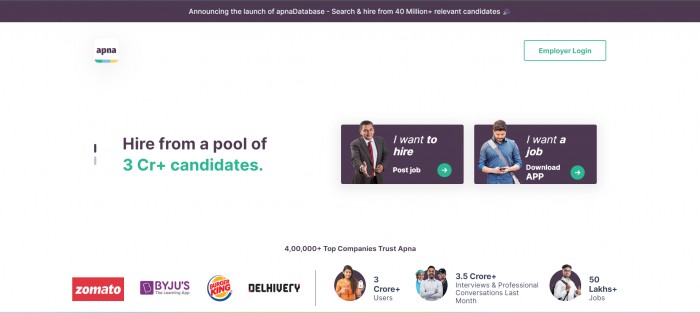
2. "Jobs" Menu ke andar, Post a Job pe click kijiye and job criteria ko fill kijiye.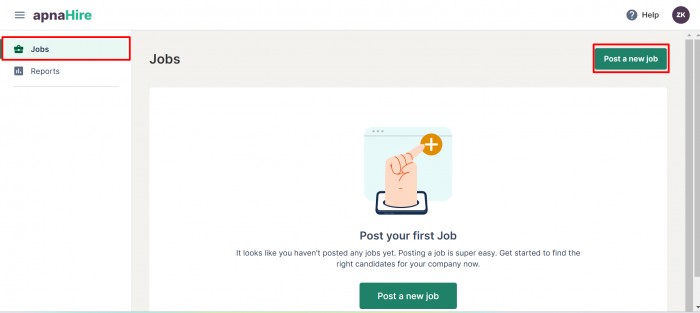
3. Job Details page mein, apna Job role, Department, Job ke Category, and Job type ko select kijiye.
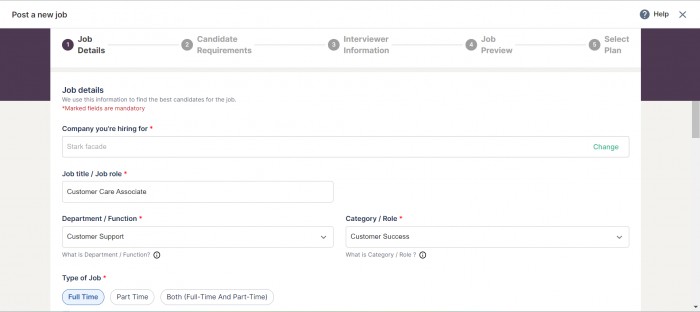
Aap job location, compensation and salary range bhi select kar sakte hai iss page se. Click here kijiye aapna konse cities mein operate kar rahe hai dekhne ke liye.
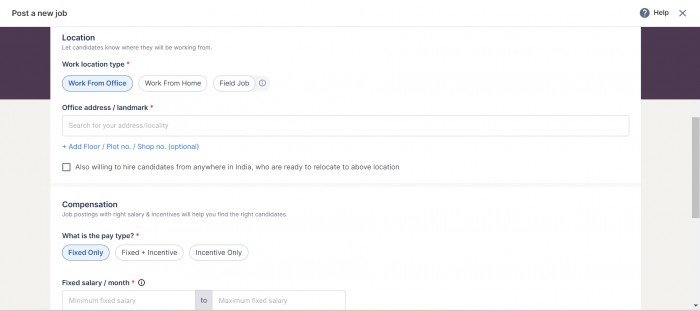
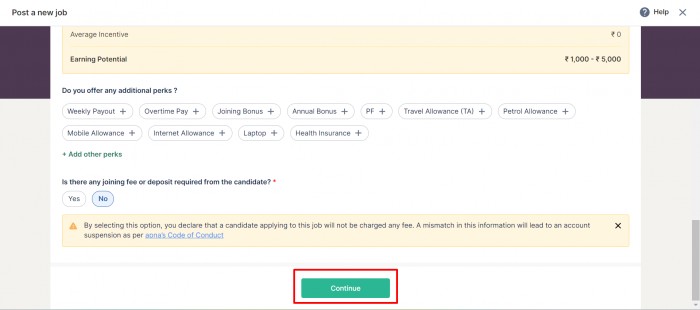
4. Candidate Requirements page mein, minimum education level, total experience, and candidate ke job titles select kijiye jo job mein apply kar sakte hai.
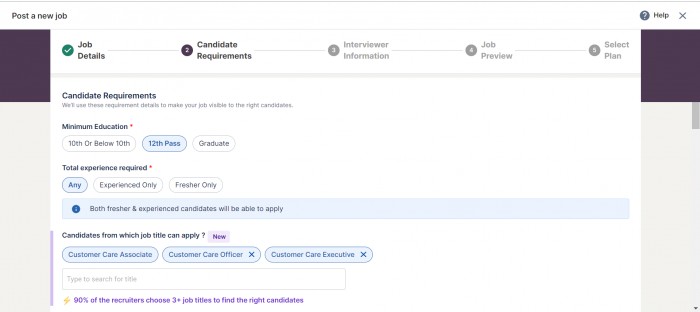 Required industry preference, English level, and Jobs ke liye skills, and job description add kijiye.
Required industry preference, English level, and Jobs ke liye skills, and job description add kijiye.
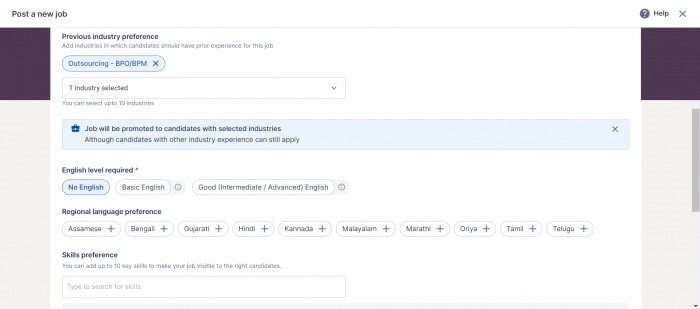
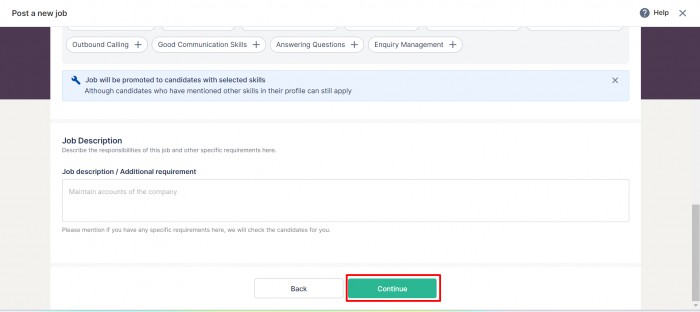
5. Interviewer information page mein, interviewer details, interview method, and interview address, and communication preferences select kijiye ki aap kaise candidate se contact karna chahte hai.
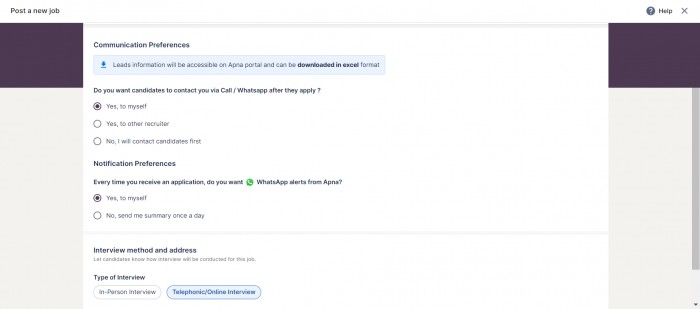
6. Aapna job post acche se review kijiye kyu ki applicants yeh saree details dekhenge apply karne se pehle.
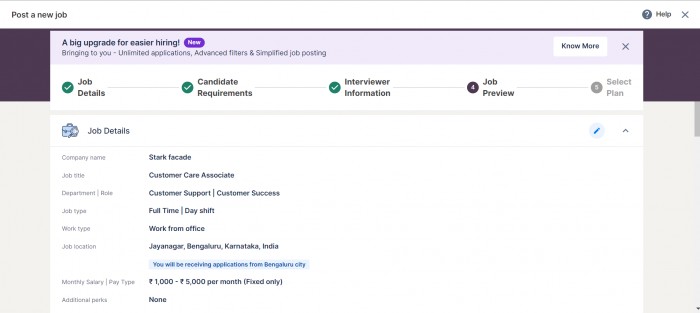
7. Plan select kijiye and humara employer code of conduct se agree kijiye and Post Job pe click kijiye xxx coins ke sath.
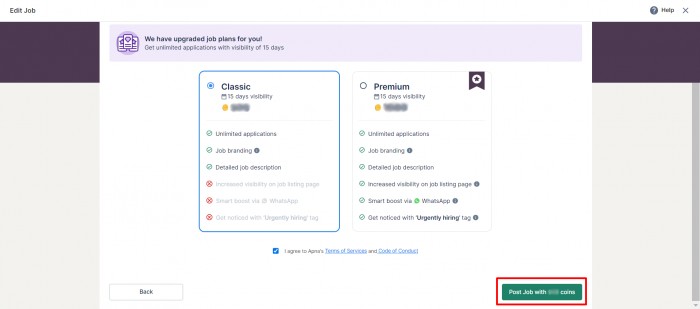
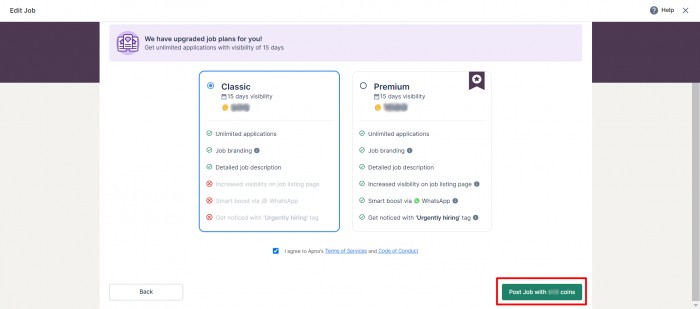 Agar aapke wallet mein sufficient coins na ho, toh aapko aur coins kharid na padega. Plan related koi bhi queries hai, toh contact kijiye WhatsApp or email pe employersupport@apna.co
Agar aapke wallet mein sufficient coins na ho, toh aapko aur coins kharid na padega. Plan related koi bhi queries hai, toh contact kijiye WhatsApp or email pe employersupport@apna.co
Thank you!
Related Queries:
Please help kijiye.